Here, i am going to discuss about very basic java learning blah blah blah...k lets start the hello wold program in java using eclipse.
This is the first step :
Open your eclipse click file -> New -> and select Project
Step 2:
select the java project...
step 3:
now u can see the window ... just give the project name and click finish
step 4:
click your project name ..Oooops right click your project name and again new -> Class
Step 5:
Package: yah that is package , I can see that but what is package?
package is similar to different folders on your computer ...( i can not explain about folders and computers if you want to know mail me...)
you can create packages (folders) to write your class , i gave [] com [] in the package name
Name: it's your class name ...give it and click finish
Step 6:
your package and class created ,now type the code... or copy paste it
package com;
public class HelloJavaClassName {
public static void main(String []args) {
System.out.println("Hello World");
}
}
Now press the play button or press Ctrl + F11 you can see the result in the console window...
Yah ! you run your first java program but
what is public?
what is static?
what is void?
what is main?
what is String args and what is []?
what is System.out.println();?
try to search on web else wait for the next post.....
This is the first step :
Open your eclipse click file -> New -> and select Project
Step 2:
select the java project...
step 3:
now u can see the window ... just give the project name and click finish
step 4:
click your project name ..Oooops right click your project name and again new -> Class
Step 5:
Package: yah that is package , I can see that but what is package?
package is similar to different folders on your computer ...( i can not explain about folders and computers if you want to know mail me...)
you can create packages (folders) to write your class , i gave [] com [] in the package name
Name: it's your class name ...give it and click finish
Step 6:
your package and class created ,now type the code... or copy paste it
package com;
public class HelloJavaClassName {
public static void main(String []args) {
System.out.println("Hello World");
}
}
Now press the play button or press Ctrl + F11 you can see the result in the console window...
Yah ! you run your first java program but
what is public?
what is static?
what is void?
what is main?
what is String args and what is []?
what is System.out.println();?
try to search on web else wait for the next post.....






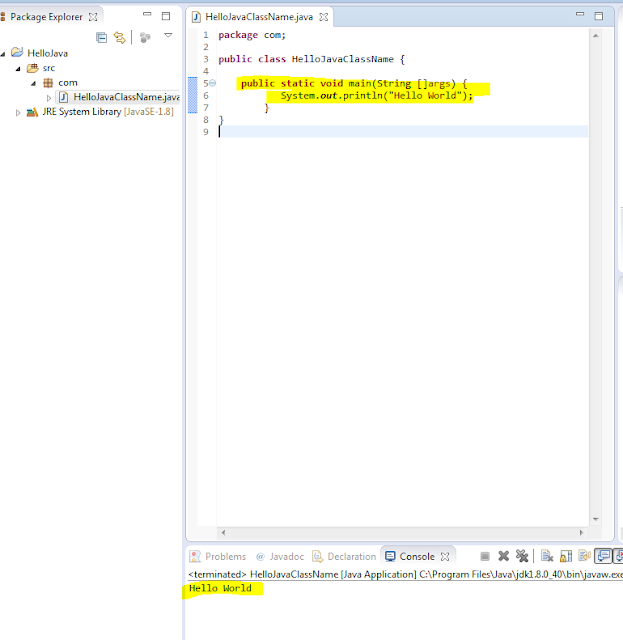
No comments:
Post a Comment