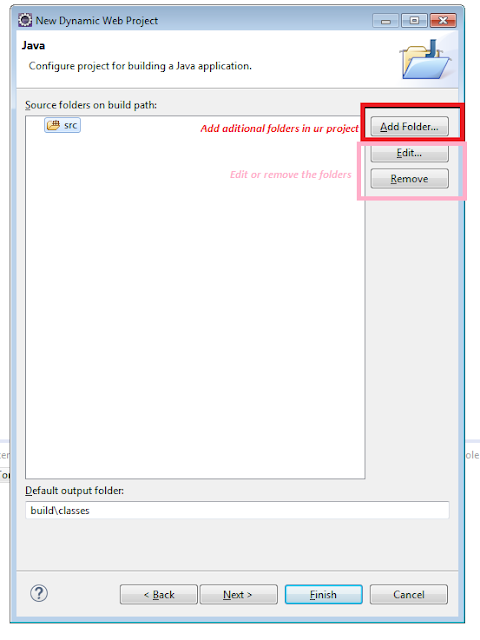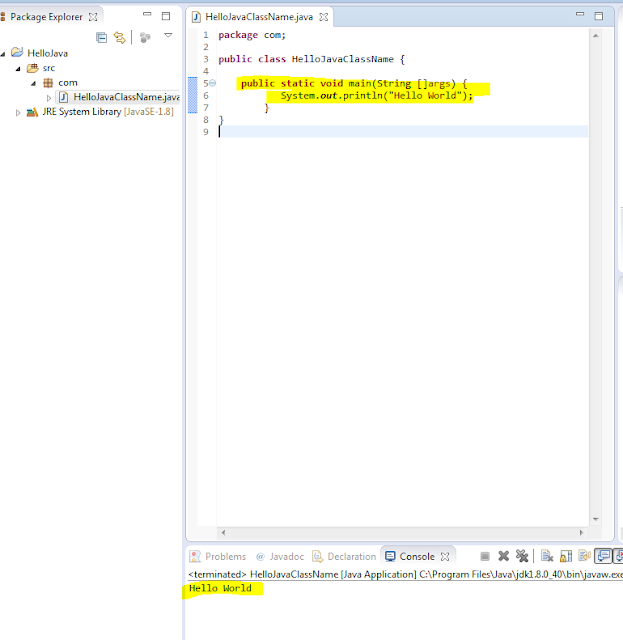Hello folks,
Welcome back...today will teach you "how to get unique values from set of
values in excel using macro coding"
Open your excel file and create some duplicate data … (Don’t
wait open and create now)
Now don’t wait for me, open VBA and do coding … (I can’t
explain again the vba part so just visit How to write VBA coding if you
have any doubts)
If you are in developer mode then insert new module to do
coding.
Paste the below coding’s on module (If you are a good
Developer then you should do Copy Paste)
Sub UniqueValue()
Dim d As Object, c As Variant, i As Long, lr As Long
Set d = CreateObject("Scripting.Dictionary")
lr = ThisWorkbook.Worksheets(1).Cells(Rows.Count,
1).End(xlUp).Row
c = Range("A2:A" & lr)
For i = 1 To UBound(c, 1)
d(c(i, 1)) = 1
Next i
With ThisWorkbook.Worksheets(1)
.Activate
.Range("G1").Resize(d.Count) =
Application.Transpose(d.Keys)
.Range("h1") = d.Count
End With
End Sub
Press F5 and Run
Gotcha! You got the final result
Now time to the coding part explanation …..If it is feel bore than I can’t do anything
What is Sub?
A Sub called procedure or a block of code, sub is executed in response to an event (Don’t ask what is Procedure? and what is Event? If you need explanation please comment)
Hint: Sub does not return any value.Sub UniqueValue()
End Sub
Variable Declaration:
Dim d As Object, c As Variant, i As Long, lr As Long
You can declare also like
Dim d As Object
Dim c As variant
Here I am going to set d object as a scripting dictionary ….Eeeeeeee don’t ask again what Script Dictionary ? check here my old post… (what is Script Dictionary?)
d = CreateObject("Scripting.Dictionary")
Now, find last row of the particular column. (any one of these method)
lr = ThisWorkbook.Worksheets(1).Cells(Rows.Count, 1).End(xlUp).Row
lr = ThisWorkbook.Worksheets("Sheet1").Cells(ThisWorkbook.Worksheets("Sheet1").Rows.Count, "A").End(xlUp).Row
lr =ThisWorkbook.Worksheets("Sheet1").UsedRange.Rows(ThisWorkbook.Worksheets("Sheet1").UsedRange.Rows.Count).Row
lr = ThisWorkbook.Worksheets("Sheet1").Range("A1").CurrentRegion.Rows.Count
okay, now some tricks…
We have a variable C as a variant data type. I am going to assign
range of duplicate values in C
c = Range("A2:A" & lr)
Now use the below loop to assign unique values in dictionary
object d . If you understand Scripting Dictionary then you will understand this loop.
For i = 1 To UBound(c, 1)
d(c(i, 1)) = 1
Next i
Reassign the last row and paste the value using transpose method
.Range("G2").Resize(d.Count) =
Application.Transpose(d.Keys)
If you think above program is totally waste and then go with this
Use this coding ............
Public Sub Test()
ActiveSheet.Range("A2:A65536").AdvancedFilter
Action:=xlFilterCopy, CopyToRange:=ActiveSheet.Range("B2"),
Unique:=True
End Sub
One line code will solve your problems. But it will work
only in filter